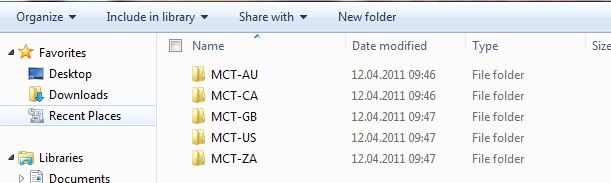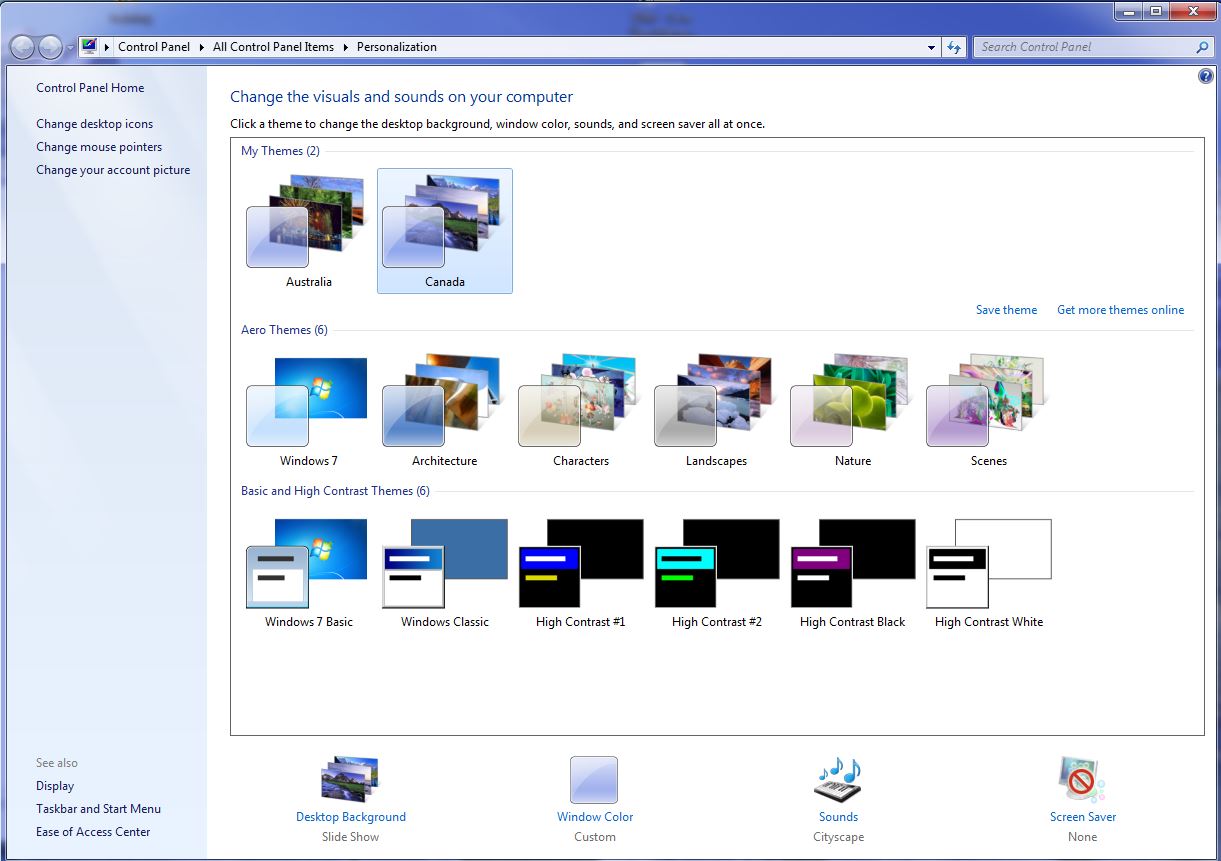When Windows 7 asks for your language, time and currency, it installs a set of wallpapers and themes according to this. You will see just some of them. To see other installed, do next… Navigate windows explorer to C:\Windows\Globalization\MCT, then choose folder as MCT-AU (Australisa), MCT-CA (Canada), MCT-GB (Great Britain), MCT-US (USA), and MCT-ZA (South Africa). For any of the countries whose wallpaper and themes you want to use, go into its Theme folder. Double-click the theme you see there and this is it.